Cognigy.AI v4.32 presents new information Tooltips for Cognigy Insights Dashboards to increase reporting transparency. With this improvement, users can now have quick and easy access to the definition of each report to understand how the metrics are measured. This is particularly useful for onboarding new users.
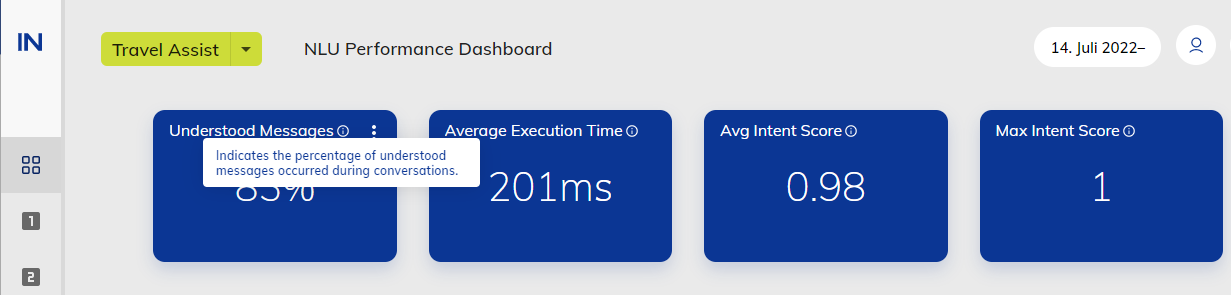
Below are more improvements that come with this release.
Improvements for Cognigy.AI Virtual Agents
- Remove "powered by Cognigy" link from webchat when whitelabeling flag is enabled
- Add default, webchat, plugin Adaptive cards rendering to Interactive Panel
- Improved by adjusting the agent assist flow node
- Improved by making the conversation counter timezone aware
- Improved the error message when executing a Flow Node failed
- Improved by adding visual indicator on chart nodes that have an analytics step
Improvements for Cognigy Insights
- Improved by including 'today' under 'Last X days'
- Improved by Making Contact ID copyable in the Transcript explorer
- Changed duration formatting for the number charts
- Changed background color in transcript explorer
- Fixed sidebar animation
- Added Search field for Flows + order of flows for the Transcript Explorer
Improvements for Cognigy Live Agent
- Improved by adding the new status "Aborted" to conversations that didn't get a customer response. It is configurable under the Account Settings section
- Improved by adding a link to inbox settings in the assist bot sidebar and persisting selected flow in conversation when the sidebar is closed
For more information, check out our Release Notes for Cognigy.AI Virtual Agents, Cognigy Insights and Cognigy Live Agent.

.png?width=60&height=60&name=AI%20Copilot%20logo%20(mega%20menu).png)




.png?width=600&height=600&name=Knowledge%20AI%20Feature%20image%20(2).png)













