The release of Cognigy.AI v4.33 introduces an exciting feature that enables you to use the Intent model of a fallback locale. This will benefit users who already capitalize on or look to employ Cognigy.AI’s localization option.
Imagine the following scenarios:
-
You serve customers in different countries that share the same base language but infuse their own culture, register, dialect, and more into the language. Examples could be German in Germany, Austria, and Switzerland, or Spanish in Spain, Mexico, and other Latin American countries.
-
You have two or more subsidiaries or brands that provide the same service language(s) but adopt different tones-of-voice and communication channels depending on your customer segments – for instance, teenagers and young adults vs. middle-aged users.
In these cases, it would be strategically important to localize and tailor the service content for each country or brand to cater to the respective audience. That said, the same NLU / Intent Model can be leveraged for the different Virtual Agents and flows to lower the complexity of locale management and maintenance drastically. This new feature enables you to do just that.
To activate it, go to your Flow Editor -> Settings -> Locale Settings and turn on Inherit Intent model from the fallback locale. Make sure you have defined the relevant fallback locale for each language beforehand in Manage -> Settings. And that’s it!
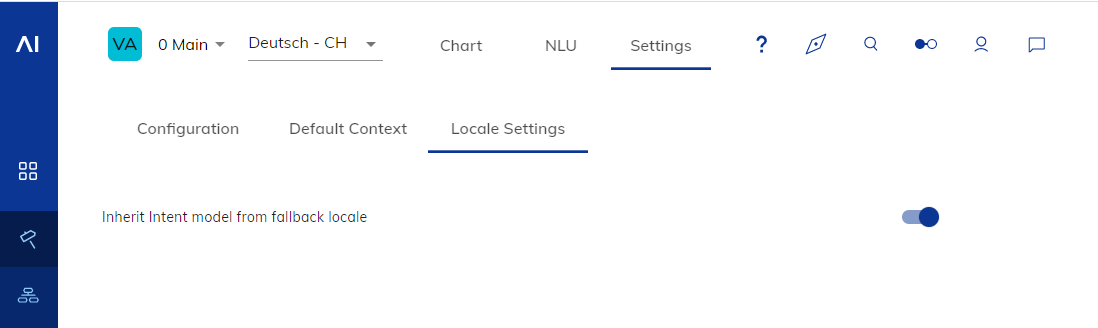
More improvements for Cognigy.AI Virtual Agents
- Improved the Suggested Reply card of the Agent Assist Card flow node
- Verify the integrity of translation strings
- Improved by keeping the Agent NLU Settings section as collapsed by default
- Improved by refining the order of settings in Interaction Panel
- Improved by adding missing events to the Interfaces and Endpoints
- Display Adaptive cards in Transcripts in Contact profiles and Insight
Improvements for Cognigy Insights
- Improve TE performance (MongoDB iops and DB) for large data
- Tooltip on Insights metrics with link to Cognigy documentation
- Show insights dashboard dropdown options (and keep the uparrow active)
For more information, check out our Release Notes for Cognigy.AI Virtual Agents, Cognigy Insights and Cognigy Live Agent.

.png?width=60&height=60&name=AI%20Copilot%20logo%20(mega%20menu).png)




.png?width=600&height=600&name=Knowledge%20AI%20Feature%20image%20(2).png)













