This release provides developers with deeper observability into LLM requests and AI Agent behavior, supporting stronger governance, diagnosis, and optimization. It also introduces advanced media control capabilities for voice interactions to satisfy security and compliance practices while meeting your operational and architectural needs.
Improved Transparency and Observability of AI Agent Behavior
A new “Send Request Logs to Webhook” toggle is now available in the Debug Settings of both AI Agent and LLM Prompt nodes.
When enabled, every request sent from Cognigy.AI to your selected LLM, including metadata, custom data, and the resulting completion response, can be captured and sent to your preferred webhook endpoint.
This data is not stored by Cognigy and is sent only once in real-time, giving you complete control over data handling, security, and privacy. You can also specify conditions for logging, set custom headers, and attach additional custom logging data.
Why It Matters
Providing access to raw LLM request data gives enterprises the transparency and control they need for governance, troubleshooting, and model evaluation. Delivering these events via webhook makes them immediately actionable within the systems you already trust.
- Debugging & Quality Control: Inspect the exact requests and correlate them with AI Agent behavior for advanced diagnostics and continuous optimization.
- Model Comparison: Precisely evaluate quality and token usage across different models and vendors.
- Centralized Monitoring & Automation: Stream events to your SIEM, data lake, and observability platform of choice to detect anomalies and trigger automated workflows in real-time.

Advanced Media Path Control for Voice Interactions
For the Dial option of the Transfer Node (Voice Gateway), we’ve revamped the Anchor Media parameter to Media Path.
While media anchoring (through a media platform, such as FreeSwitch) helps resolve NAT problems, enforce media security policies, and perform media transcoding and monitoring, it isn't always ideal for privacy-sensitive use cases.
The latest update introduces more flexibility in media path control, so you can fully decide whether and how to implement anchoring in voice use cases:
- Full Media: Routes all RTP traffic through a media platform.
- Partial Media: Routes traffic only when necessary, for example, to enable transcriptions or other optional processing.
- No Media: Bypasses the media platform and routes directly to the destination SBC or SIP trunk. This option is primarily used for compliance purposes. When the option is selected, the system is disconnected from the media stream entirely, ensuring that sensitive data, such as credit card information, can’t be captured.
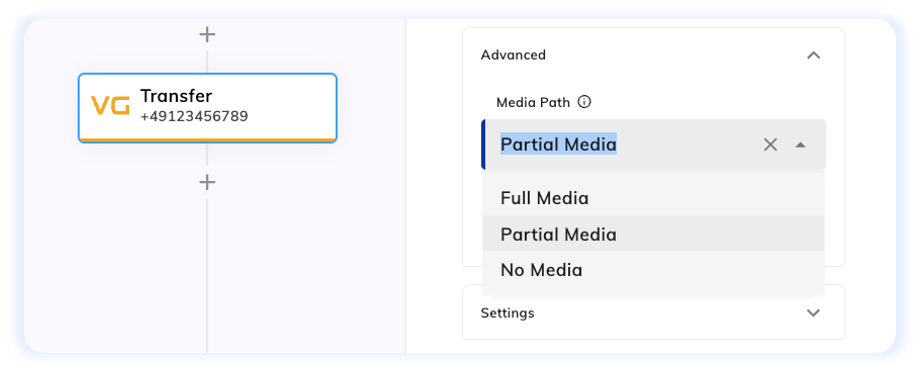
In practice, this enables use cases like:
- Delegating media handling to third‑party platforms under specific traffic classes
- Reducing media infrastructure overhead when you don’t need to inspect or transcode streams
- Applying different routing logic per call leg or session type
As such, teams can tailor media pathing to their operational and architectural needs without being boxed into a single default.
Other Improvements:
Cognigy.AI
- Added the Custom Headers parameter to the Advanced section in the MCP Tool Node. This parameter allows you to specify any key-value pairs to be added to your MCP connection headers
- Extended the Textual Description parameter capabilities for the output types: Video, Audio, Image, Adaptive Card, Gallery, and List. For these types, you can now include text from the Textual Description parameter in the prompt or transcript
- Updated the JSON example in the Source Data parameter of the Fuzzy Search Node. This update improves clarity for users when configuring the Node and ensures the example aligns with common practical scenarios
- Added new audit events. Now, Cognigy.AI OData requests are logged as
odataRequestin the Admin Center for better transparency and monitoring
Cognigy Live Agent
- Introduced version 1.1 for the Live Agent OData endpoint
For further information, check out our complete Release Notes here.




.png?width=60&height=60&name=AI%20Copilot%20logo%20(mega%20menu).png)



.png?length=370&name=Cognigy.AI%202025.19_Featured%20Image(1).png)
