Conversational AI dialogs can serve as a user interface for location-specific search requests -- ideally to get a straight-through answer to a user's query. HERE (aka NAVTAQ) provides an API that allows you to easily use locations in a conversation or to search for relevant places nearby. In addition to raw data, HERE generates graphical content to enrich information with maps. These can be used with chatbots or in conjunction with screen-based devices like the Amazon Echo Show or Google Next Hub.
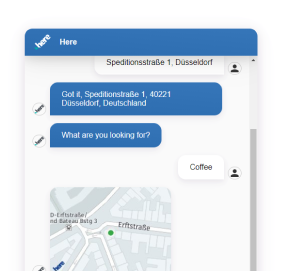
HERE focuses on a location concept and the potential of the way we get around and the way we live and the way we are shaping the future by redefining what was formerly known as a map. Cognigy.AI now ships with an out-of-the-box integration for HERE to retrieve locations, find places and show maps.
Build fast
Before building your first location-based conversation with Cognigy.AI and HERE you need to get an APP ID and an APP CODE for the HERE API. You can generate these for free with your HERE developer account (go to developer account). The APP ID and APP CODE can be stored in Cognigy.AI as a secure secret you can use in all custom nodes.
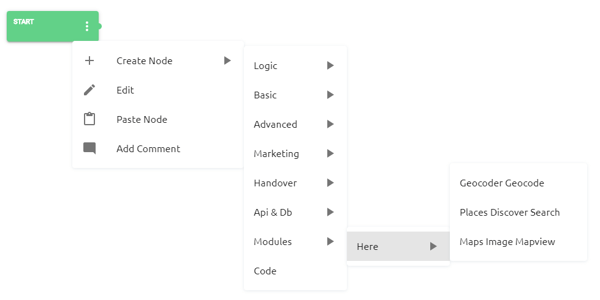 The process:
The process:
- Convert addresses to geo-coordinates use the “Geocoder Geocode” node which will give you the location’s latitude and longitude.
- Use this location to either show an Image with the “Maps Image Mapview” node
- Retrieve interesting places around these positions using the “Places Discover Search” node
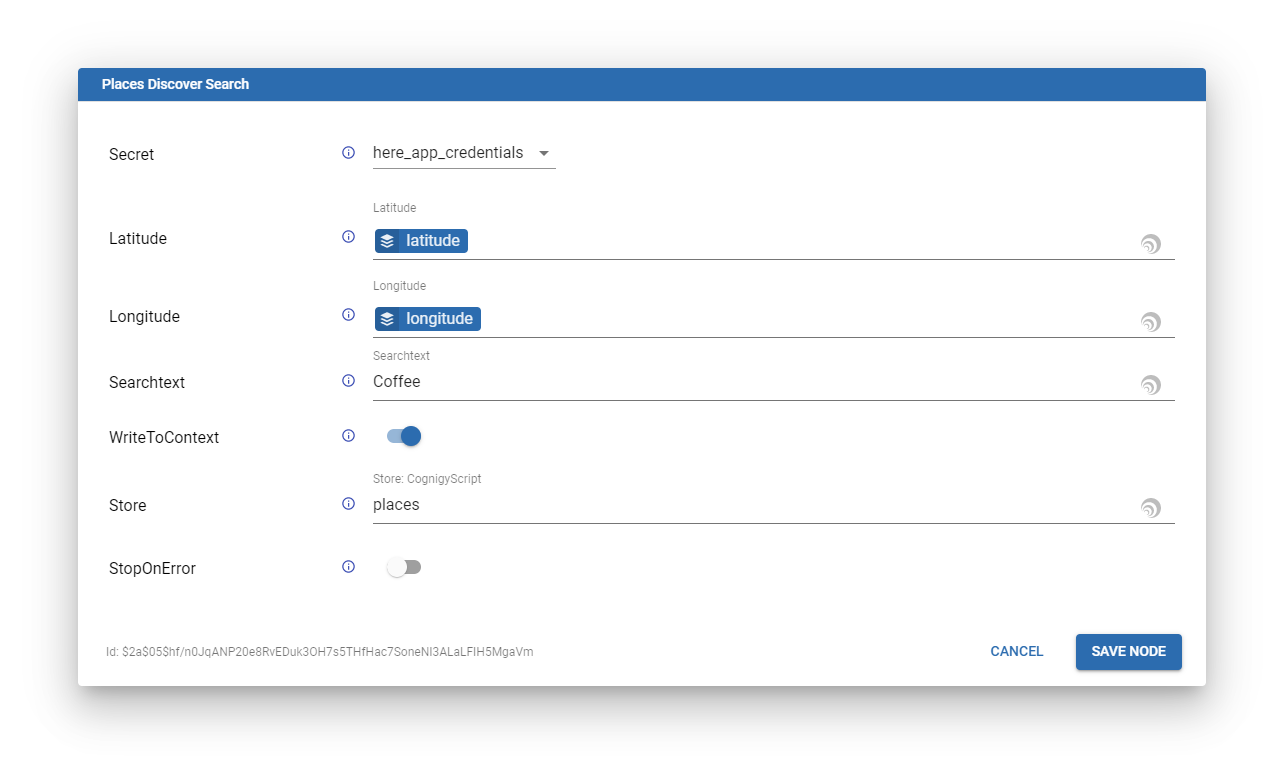
Deploy on multiple channels
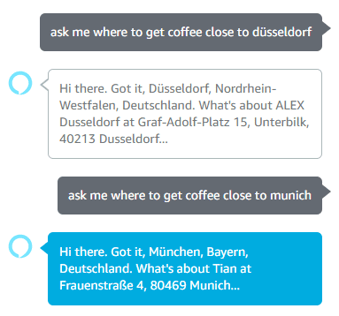
Once a basic flow has been made, Cognigy.AI’s endpoint connectors can be used to easily make the bot available across a wide-range of channels. An example of this could be Facebook Messenger or Microsoft Teams. Another option would be a Twilio endpoint that allows users to simply call our bot via phone or Amazon Alexa as shown in the image above.
Give it a try!
Want to take the module for a spin? Check out our Module GitHub Repo: https://github.com/Cognigy/CustomModules. Need more technical information? Have a look at our docs: https://docs.cognigy.com/docs. Ready to give it a go? Contact your Cognigy.AI sales rep or request a demo: https://hello.cognigy.com/cognigy-demo-request!




.png?width=60&height=60&name=AI%20Copilot%20logo%20(mega%20menu).png)


